The Complete Guide to Choosing Office Copiers and Printers
Stop wasting money on the wrong copiers and printers!
 Are you struggling with expensive, inefficient printing solutions? You're not alone. Finding the right copiers and printers for your business can feel like navigating a maze. You might get lost in the sheer number of models, confusing features, and unclear costs.
Are you struggling with expensive, inefficient printing solutions? You're not alone. Finding the right copiers and printers for your business can feel like navigating a maze. You might get lost in the sheer number of models, confusing features, and unclear costs.
That's where Fraser comes in. Saving time and money without the hassle is easier than you think!
This guide is your shortcut to smarter decisions. With clear advice, insider tips and strategies tailored for businesses like yours, you'll be equipped to:
- Cut unnecessary printing expenses
- Streamline your workflows
- Focus on what really matters—growing your business.
It's time to take control of your printing and copying needs and make every dollar count.
Types of Copiers and Printers
Choosing the right equipment starts with understanding your options. Here's a breakdown of the main types of copiers and printers.
1. Printers
- Function: Primarily designed for
 printing documents and images.
printing documents and images. - Types of Printers:
- Inkjet: Use inkjet cartridges; ideal for lower print volumes and vibrant color graphics.
- Pros: Affordable, excellent color quality, compact.
- Cons: Higher ink costs, slower print speeds, and potential for smudging.
- Laser: Use toner cartridges; known for speed, efficiency and crisp text.
- Pros: Fast print speeds, lower cost per page, high-quality text.
- Cons: Higher initial cost, color printing can be more expensive.
- Inkjet: Use inkjet cartridges; ideal for lower print volumes and vibrant color graphics.
- Key Features: Print speed, print quality, connectivity with Wi-Fi and Ethernet, duplex printing, mobile printing.
- Ideal Use Cases: Home offices, small businesses, general office printing needs.
2. Multifunction Devices (MFDs) and Copiers
Copiers
- Function: Combine printing, copying, scanning and often faxing capabilities in one unit.
- Types of Devices:
- Digital Copiers: Produce high-quality copies and scans quickly and efficiently.
- MFDs: Integrate printing functionality with the features of a digital copier.
- Key Features: Copy speed, scan resolution, document feeder, finishing options (stapling, hole-punching), network connectivity, security features.
- Ideal Use Cases: Offices with diverse needs, streamlining workflows and reducing equipment footprint.
3. High-Volume and Large-Scale Production Printers
Production Printers
- Function: Engineered for high-speed, high-volume printing, often used for large print jobs or centralized print environments.
- Types of Devices:
- Production Printers: Handle large print runs with speed and precision.
- High-Volume Printers: Manage continuous printing demands in busy workgroups.
- Key Features: Exceptional print speed, high-capacity paper trays, advanced finishing options, robust duty cycles.
- Ideal Use Cases: Print shops, marketing departments, large corporations, educational institutions.
4. Wide Format Printers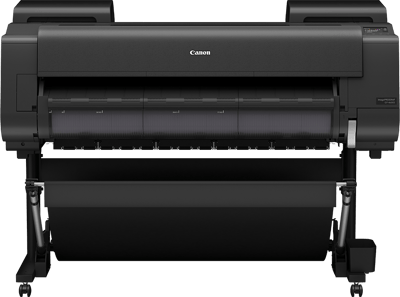
- Function: Produce large-scale prints, such as posters, banners, architectural drawings and maps.
- Types of Devices:
- Inkjet: Use ink cartridges for vibrant color prints.
- Laser: Use toner for precise line work and technical drawings.
- Key Features: Print width, media compatibility, color accuracy, print resolution.
- Ideal Use Cases: Architects, engineers, graphic designers, marketing agencies, educational institutions.
Need help determining the best fit for your business? Download our Buyer's Guide for Copiers and Printers to learn more!
Key Features to Consider
Beyond the basic type of copier or printer, several key features can significantly impact your office workflow, productivity and budget. Here's what to evaluate:
1. Print Speed
- Why It Matters: Faster print speeds
.png?width=232&height=355&name=question%20woman%20(1).png) minimize waiting time and boost efficiency, especially for high-volume printing needs.
minimize waiting time and boost efficiency, especially for high-volume printing needs. - How To Evaluate: Look for pages per minute (PPM) specifications. Consider your typical print volume and how quickly you need documents.
2. Print Quality
- Why It Matters: Professional-looking documents enhance your brand image and ensure clarity.
- How To Evaluate: Check the printer's resolution, measured in dots per inch (DPI). Higher DPI generally means sharper images and text. Consider whether you need high-quality color printing or are primarily focused on black and white.
3. Paper Handling
- Why It Matters: Efficient paper handling streamlines workflows and prevents jams and misfeeds.
- How To Evaluate: Consider paper tray capacity, supported paper sizes and types, and features like automatic duplexing (printing on both sides of the paper).
4. Connectivity
- Why It Matters: Seamless connectivity enables easy printing from various devices and locations.
- How To Evaluate: Look for options like Wi-Fi, Ethernet, USB and mobile printing capabilities (Apple AirPrint, copier manufacturer apps, Microsoft Universal Print, etc.).
5. Security Features
- Why It Matters: Protect sensitive information and prevent unauthorized access to your devices and network. Printers are often the most overlooked security vulnerabilities in many offices.
- How To Evaluate: Look for features like user authentication, data encryption, secure print release, and network security protocols.
6. Cost of Ownership (Ink/Toner)
- Why It Matters: Factor in ongoing consumable costs to accurately assess the long-term expenses of a printer or copier.
- How To Evaluate: Compare the cost per page for different models, considering ink/toner cartridge yields and prices.
Need expert guidance on selecting the right features for your business? Get our handy checklist and get started!

Choosing the Right Printer for Your Needs
Finding the perfect copier or printer is about matching its capabilities to your specific requirements. Here's a breakdown of recommendations by work environment and industry:
1. Home Office
- Needs: Occasional printing, versatility for various document types, compact size, affordability.
- Recommendations:
-
Inkjet All-In-One (AIO): Provides printing, copying, and scanning all in one unit—ideal for diverse tasks.
-
Wireless Connectivity: Enables easy printing from laptops, tablets, and smartphones.
-
Consider: Automatic duplexing to save paper and individual ink cartridges to reduce ink waste.
-
2. Small Business
- Needs: Moderate print volume, professional-quality output, potential for network connectivity, cost-efficiency.
- Recommendations:
- Monochrome Laser Printer: Offers fast print speeds and sharp text for everyday documents.
- Color Laser Printer: If color printing is essential for presentations or marketing materials.
- Multifunction Device (MFD): Consolidates printing, copying and scanning for increased efficiency.
- Consider: Automatic document feeder (ADF) for high-volume scanning and copying, network connectivity for shared use.
3. Enterprise
- Needs: High-volume printing, robust security features, advanced finishing options, integration with network infrastructure.
- Recommendations:
- High-Volume Laser Printers: Handle demanding print loads with speed and reliability.
- Production Printers: For large print runs and centralized print environments.
- Advanced Security Features: User authentication, data encryption and secure print release to protect sensitive data.
- Consider: Finishing options like stapling, hole-punching, and booklet making; integration with print management software for cost control.
4. Specific Industries.png?width=400&height=400&name=printbyindustry%20(2).png)
- Healthcare: HIPAA compliance, secure printing for patient records, label printing for specimen tracking.
- Education: Durable printers for high-volume use, network connectivity for student access, wide format printers for posters and educational materials.
- Legal: High-resolution printing for legal documents, secure printing for confidential information, high-capacity paper trays for large print jobs.
- Graphic Design: Color accuracy, wide-format printing capabilities, support for various media types.
Not sure where to start? We can help!
 Leasing vs. Buying
Leasing vs. Buying
Deciding whether to lease or buy your office copiers and printers is crucial. This section outlines the factors to consider to make the best choice for your business.
1. Why Lease?
- Predictable Monthly Payments: Leasing offers predictable monthly expenses, making budgeting easier.
- Lower Upfront Costs: Conserve capital with a lower initial investment compared to purchasing.
- Access to Latest Technology: Upgrade to newer models with the latest features as technology evolves.
- Included Maintenance and Support: Many lease agreements include maintenance, repairs, and support, minimizing downtime.
- Tax Advantages: Lease payments may be tax-deductible as operational expenses.
2. Why Not To Lease?
- Higher Long-Term Cost: Over the lifespan of the equipment, leasing can be more expensive than buying.
- No Ownership: You do not own the equipment at the end of the lease term.
- Potential Usage Restrictions: Some leases limit usage volume or customization options.
3. Why Buy?
- Ownership: You own the equipment outright and can depreciate it over time.
- Customization: Greater flexibility to customize and upgrade the device as needed.
- Potential Long-Term Savings: Buying can be more cost-effective in the long run, especially if you plan to use the equipment for an extended period.
4. Why Not To Buy?
- Higher Upfront Costs: Requires a significant initial investment, which can impact cash flow.
- Depreciation: The equipment's value depreciates over time.
- Maintenance Responsibility: You are responsible for maintenance and repair costs with a separate service plan.
- Technology Obsolescence: As new models emerge, you may be stuck with outdated technology.
Making the Decision
Consider these factors when deciding between leasing and buying:
- Budget: Assess your upfront budget and ongoing cash flow.
- Usage: Estimate your printing and copying volume.
- Technology Needs: Determine how important it is to have the latest features and upgrade flexibility.
- Long-Term Plans: Consider how long you plan to use the equipment.
Still unsure? Fraser Advanced Information Systems can help you analyze your needs and determine the most cost-effective solution for your business.
Top Printer and Copier Recommendations
Fraser Advanced Information Systems proudly offers a curated selection of top-performing Sharp, Canon and Lexmark devices to meet your business needs. Here are some of our top recommendations!
1. Best Budget MFD:
- Sharp BP-B540WR: This compact monochrome multifunction printer delivers exceptional value with fast print speeds (40 ppm) and reliable performance. It is ideal for small offices or workgroups with basic printing needs. Designed with high-performance features typically found on larger devices, this MFD delivers the productivity and security needed in today's office environment.
- Canon imageCLASS X MF1643iFII: A cost-effective monochrome MFD designed for small workgroups, balances speedy performance with minimal maintenance. Strong security features and integration with cloud applications make this an ideal choice for hybrid work environments.
2. Best Multifunction Device for Small Businesses
Small Businesses
- Sharp BP-70C31: Designed to fit today's diverse workstyles, this color MFD (31 ppm) helps workers collaborate and share information seamlessly. With smart features, an intuitive touchscreen panel and strong, multi-layered security, this device delivers the features businesses need to get the job done. Available in monochrome model as well.
- Canon imageRUNNER Advance DX C3930i: Part of the imageRUNNER family, this color MFD offers print speeds of 30 ppm and reliability to keep your business productivity high and minimize support demands. Strong security features and an easy-to-use interface make this device invaluable for small businesses.
3. Best Multifunction Device for Mid-Size Workgroups
Mid-Size Workgroups
- Sharp BP-70C45: This 45 ppm color MFD offers speed and reliability. With its built-in retractable keyboard and enhanced touchscreen, operation is a breeze. Strong security and collaboration options make this an ideal device for mid-size workgroups who need to keep data protected while allowing for secure document sharing. Available in monochrome as well.
- Canon imageRUNNER Advance DX C5840i: This award-winning MFD provides print speeds of 40 ppm and adequate standard paper drawers for optimal productivity. Robust standard security features keep data safe and multiple finishing options provide professional-quality prints and copies.
4. Best Multifunction Device for Large Enterprises
Large Enterprises
- Sharp BP-70C65: With lightning-fast print speeds of 65 ppm, large paper capacity and exceptional image quality, this robust color MFP gives large enterprises the power and flexibility needed for large workgroups. With one of the strongest standard security feature sets, this device protects data every step of the way. Also available in monochrome.
- Canon imageRUNNER Advance DX C5860i: Built for the enterprise environment, this 60 ppm color workhorse delivers fast, reliable performance. Featuring a variety of security functions, it keeps data protected while offering multiple finishing options for professional document production.
These are just a few of the many devices we offer. Need help finding your perfect device for your specific needs and budget? We can help!
Empower Your Business With Smarter Printing Choices
The right copiers and printers can be a game-changer for your business—boosting productivity, reducing waste and freeing you to focus on what truly matters: business growth.
This guide has shown you how to navigate the complexities of office technology and make informed decisions tailored to your unique needs.
But you don't have to go it alone. With over 50 years of expertise, Fraser is here to support you every step of the way. From recommending the right solutions to ensuring your devices run smoothly with proactive maintenance and top-tier security, we're your partner in creating a smarter, more efficient workplace.
Now it's your turn to take control and unlock the potential of your business.
Schedule your Free Print Assessment today and learn how effortless managing your print fleet can be.
Award-Winning Service
Our Sharp Triple A Platinum Service Team is here for all of your service needs.
NPS Score of 94.5
95 out of 100 customers would recommend Fraser to a friend or colleague.
Maximum Uptime
With a 93.1% First Call Fix Rate, we provide proactive service that keeps your print fleet running.
Advanced Security
With the most advanced security features, we work to keep your data safe and protected.
Fraser's Learning Zone
Explore resources that help you understand how copiers and printers can help your business grow!
3 min read
What It's Like to Switch Copier Dealers: A Local Business Guide to a Seamless Transition
Jan 21, 2026
4 min read
Why Is My Copier Quote Higher? Reasons Copier Pricing Varies
Jan 15, 2026






