Table of Contents
What is MFA and How It Protects Your Business?
Stop cyber threats before they start with smarter, stronger login security using Multifactor Authentication (MFA).

Passwords are no longer enough to protect your business. With cyber threats growing more sophisticated, relying on a single login method leaves your systems and data exposed.
Multifactor Authentication (MFA) adds a vital layer of security. By requiring users to confirm their identity through two or more verification methods, MFA makes it much harder for unauthorized users to gain access, even if passwords are compromised.
From email platforms to cloud apps and internal networks, MFA is a simple but powerful way to strengthen your cybersecurity and reduce risk across your organization.
What is Multifactor Authentication and How Does It Work?
Multifactor Authentication is a security process that requires users to provide two or more authentication factors to access an account, device or system.
These factors fall into three main categories:
- Something you know: A password, PIN or answer to a security question.
- Something you have: A smartphone with an authenticator app (like Google Authenticator or Microsoft Authenticator), security token or smart card.
- Something you are: Biometrics like a fingerprint, facial scan or iris pattern.
Example: You log in to your email account. First, you enter your username and password (something you know), then confirm your identity by entering a code from your authenticator app (something you have).

Why is MFA Important for My Business?
Cyber threats are becoming more sophisticated, and small to midsize businesses are often top targets. Attackers view them as easier to breach, as they are less likely to have dedicated security teams or strong protections in place. Multifactor authentication adds a critical layer of defense, helping block common attacks like phishing, password theft, and brute-force attempts.
Here's why every business should implement MFA:
- Stop Password-Related Breaches: Even if passwords are stolen, attackers can't access systems without the second factor.
- Defends Against Phishing: MFA can stop an attacker even if someone falls for a phishing email.
- Meets Compliance Requirements: Many regulations such as HIPAA, PCI-DSS and GDPR recommend or require MFA.
- Builds Customer Trust: Showing clients you take security seriously earns their confidence and loyalty.
- Reduces Downtime and Financial Losses: Fewer breaches mean fewer recovery costs and operational disruptions.
How to Enable Multifactor Authentication with a Managed IT Provider
Rolling out Multifactor Authentication across your business doesn't have to be complicated or disruptive - especially when you partner with a Managed IT provider. An experienced provider helps you avoid common pitfalls and ensures your implementation is secure, seamless and tailored to your business needs.
Here's how the process works when you team up with a provider like Fraser:
1. Assess Your Security Needs
Your Managed IT partner evaluates which systems and applications need protection, such as email, cloud services, remote access points, and financial tools, and identifies any security gaps.
2. Recommend the Best MFA Solutions
Based on your operations, industry, and compliance requirements, your provider will recommend the most effective and user-friendly MFA methods—whether that's biometrics, authenticator apps, or hardware tokens or keys.
3. Plan a Smooth Rollout
Your provider develops a phased rollout strategy that minimizes disruption. They'll handle backend configuration, ensure software compatibility and create a timeline that works for your team.
4. Handle Setup and Integration
Let the experts do the heavy lifting. A Managed IT provider will configure your systems, integrate MFA with your current infrastructure and test everything to ensure it works flawlessly.
5. Train and Support Your Team
User adoption is key. Your provider offers hands-on training and simple guides to get your staff up and running. They'll also provide support for login issues or troubleshooting.
6. Monitor and Optimize
After deployment, your Managed IT team continues to monitor MFA performance, update policies as needed and keep your business protected against evolving threats.
Ready to enhance your security with Multifactor Authentication? Don't leave your business vulnerable to avoidable threats. Let Fraser's Managed IT experts implement the right MFA strategy so you can stay secure without stress.
Best MFA Security Practices for Small Businesses
To get the most from your MFA setup, follow these tips:
- Use MFA Everywhere: Apply it to every critical system - don't stop at email.
- Keep Using Strong Passwords: MFA is not a replacement for strong password practices.
- Watch for Suspicious Prompts: Train employees to deny MFA requests they did not initiate.
- Keep Backup Options Handy: Encourage users to update recovery settings regularly.
- Review and Update Policies: Stay ahead of new cyber threats by continually evolving your multifactor authentication strategy.
Common Misconceptions About MFA
 "It's too hard to use." Modern MFA methods are simple - most users approve a login with a tap.
"It's too hard to use." Modern MFA methods are simple - most users approve a login with a tap.- "It slows down my team." Most logins take just seconds, and the security benefits far outweigh the time.
- "We're too small for this." Small businesses are often targeted because they lack robust defenses. MFA is affordable and effective.
Frequently Asked Questions About MFA
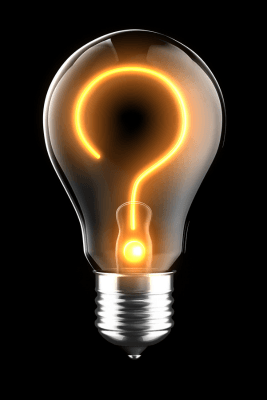
Q: What is the difference between MFA and 2FA?
A: 2FA (Two-Factor Authentication) is a type of MFA (Multifactor Authentication) that uses exactly two verification factors - usually a password plus one additional method, such as a code or biometric. MFA, more broadly, can use two or more factors for even stronger protection.
Q: Is MFA really necessary for small businesses?
A: Yes. Small and mid-sized businesses are increasingly targeted by cybercriminals because they often lack advanced security. MFA is a cost-effective way to significantly reduce the risks of data breaches - even for small teams.
Q: What are the best MFA methods for businesses?
A: The most secure and user-friendly methods include authenticator apps, push notifications, security keys and biometric verification. Your ideal solution depends on your systems, employee workflows and compliance requirements.
Q: Can a Managed IT provider set up MFA for my team?
A: Absolutely. A Managed IT provider like Fraser will assess your environment, recommend the right MFA tools, handle implementation and train your staff - ensuring a smooth, secure rollout without disruptions.
Q: Will MFA slow down my team's productivity?
A. Not at all. Modern MFA tools are designed to be fast and easy. Most users approve login attempts with a single tap or quick code, adding just a few seconds while massively boosting security.
Q: What if an employee loses access to their second factor?
A: This is a common concern. Your MFA setup should include secure backup or recovery options, such as recovery codes or alternate devices. A Managed IT provider will help you build a smart recovery plan to avoid lockouts.
Q: How can I troubleshoot MFA issues?
A: Most issues - like expired codes or phone changes - can be resolved quickly with the help of your IT team or Managed IT provider. Fraser offers responsive support to help your employees troubleshoot MFA problems without downtime.
Secure Your Business with MFA and Managed IT Support

Multifactor authentication is no longer optional - it's essential. It's one of the simplest, most effective tools you can deploy to prevent cyberattacks and protect your customers, data and reputation.
Ready to take the next step?
Fraser's Managed IT Services team can help you:
- Choose the best MFA methods for your needs
- Seamlessly integrate MFA into your existing systems
- Train your team and provide ongoing support
Schedule a free assessment to start securing your business today.
Reduce Costs
According to a study by Cisco, businesses that leverage Managed IT Services can cut IT expenses by up to 40%. Imagine reinvesting those savings into business growth.
Protect Your Business
A Deloitte study found that 1 in 4 customers stop working with companies that experience a data breach. Strengthen your cybersecurity now.
Cut Downtime
Research shows a dedicated Managed IT provider can reduce downtime by up to 50%, keeping your business running smoothly.
Fraser's Learning Zone
Explore resources that help you understand how technology can help your business grow!





