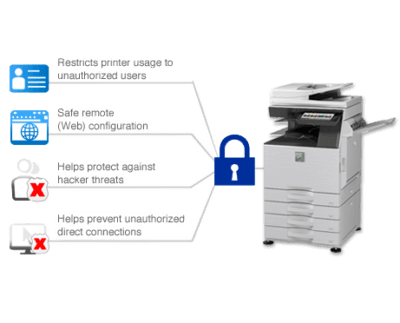 We so often hear about cyber attacks where criminals hack into a network and steal valuable information from companies. But it is a well-known fact that criminals can get your business through one avenue you may not have even considered - your printers! Printer security is something all businesses must take seriously to avoid being a victim of a cyber attack. Per a recent HP white paper, Spiceworks found that a printer today is 68% more likely to be the source of an external threat or breach than in 2016!
We so often hear about cyber attacks where criminals hack into a network and steal valuable information from companies. But it is a well-known fact that criminals can get your business through one avenue you may not have even considered - your printers! Printer security is something all businesses must take seriously to avoid being a victim of a cyber attack. Per a recent HP white paper, Spiceworks found that a printer today is 68% more likely to be the source of an external threat or breach than in 2016!
With printers remaining an open channel for cyber attacks, it is important to protect them. Here is a list of checks you can do to make sure your printers are safe.
- Install the latest firmware updates. Every printer manufacturer updates the firmware on their printers when a vulnerability is discovered. Make sure that you are downloading and installing the latest versions of your printer's firmware. It will contain fixes for security issues and new features to make your printer more secure.
- Consider enforcing a PIN code or badge swipe policy. Most businesses today have badges that employees utilize for a variety of things including accessing parking and getting into your building. Did you know that badge can also make your printer safer? By making employees swipe their badge prior to printing, you ensure confidential documents remain confidential and aren't left in the output tray for prying eyes. Don't use badges? You can use a PIN code for the same purpose!
- Hard Disk Encryption. When purchasing printers, make sure that the hard drive is encrypted. This ensures that your data is always safe in case a printer or its hard drive is stolen. It also keeps data safe if you accidentally leave confidential information on the hard drive. As a final safety measure, always make sure your hard disk is professionally erased if you plan to get rid of the printer or sell it to someone else.
- Replace older printers. I know what you're thinking here. They just want to sell me new printers. Rest assured, that's not the case. Just like your computer and smartphone, your printers are constantly advancing in technology. And with these advances comes new security measures. The printer you purchased five years ago, while it may still print like a charm, does not have the security defenses of today's printers. New printers today begin protecting your data from the moment it is turned on by checking that the BIOS (basic input/output system) is safe. They also have run-time intrusion that helps to guard your printer from attack while it is on by searching for anomalies in memory or firmware that look like a threat.
- Implement an "empty tray" policy. How many times have you gone to the printer to get your jobs and found other colleagues' jobs still sitting in the output tray? It happens so often, we don't even think about it. Now imagine that print job is the social security numbers of all your employees, and it falls into the wrong hands. By implementing an empty tray policy that states if you print it, you pick it up, you'll reduce your risk. Another way to ensure documents aren't left on the printer is by implementing a simple pull print structure, where employees must authenticate to print their documents. Not only will your information be safer, but you'll save a bundle in paper!
- Set a baseline standard for printer security policy. No matter how big or small your company is, you should have a standard for printer security and some method to enforce it. You should be running checks on that policy on a consistent basis to ensure that everything is working as it should, firmware is updated and security settings are set properly.
A managed print provider can provide these services for your business, leaving your IT department to focus on the things that are most important to your business. By having your fleet of printers and MFPs managed by an outside vendor like Fraser, you can have peace of mind that these types of measures are done consistently and your information remains safe. If you are interested in a managed print security assessment, contact us today!

